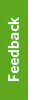This page provides information on how to access training resources for the UBC Survey Tool (Qualtrics).
On-demand training webinars by Qualtrics (~ 1 hour each)
| Quick Start with Qualtrics | Qualtrics description: In this webinar you’ll learn how you can create, customize, and distribute your projects, as well as build reports to view insights in real time. |
| Advanced Survey Building | Qualtrics description: Take your survey to the next level. We’ll train you on our most popular and effective advanced survey building features. |
| Reporting Your Insights Using Qualtrics | Qualtrics description: Get the most out of your results. Become familiar with all of our reporting tools to help you understand your data. |
UBC Qualtrics Studio Drop-In Training
Drop by to ask questions and receive guidance about using Qualtrics in teaching, learning, and research. The drop-in staff can answer your questions and support you with some of the following topics:
- Building and formatting a Survey within Qualtrics
- Adding functionality such as display and skip logic
- Distributing your survey
- Sharing your survey
- Viewing your data and reporting using Qualtrics (introduction)
- Understanding advanced capabilities (introduction)
The session is one hour long. To sign up, use the following venue links:
Learn more about the series and register for a session
Self-study materials
We have prepared a number of guides that you may review as required:
| Quick comparison – Qualtrics to FluidSurveys functions | A side-by-side comparison of Qualtrics terminology and features to Fluidsurveys. |
| Introduction to Qualtrics Quick Start Guide | Guided walk-through on how to create a Project within Qualtrics. This covers the basic functionality required to create and distribute your survey and then view the results. |
| Advanced Qualtrics – Reference Information | An introduction to advanced Qualtrics concepts including: Blocks, Survey Flow and Randomization. Also contains a quick reference for Standard and Specialty question types. |
| Getting Started – Guided Terminology Primer | This guide will familiarize you with key terminology within Qualtrics. It includes links to various Qualtrics support pages embedded within a 5-step guide to creating your survey in Qualtrics. |
| Survey Distribution Quick Reference | This guide covers the survey distribution options and the impact on survey data and automated reminder/thank you emails when using the various distribution options. |