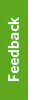UBC Mailing Lists provides the campus community with the ability to easily manage opt-in email lists, including newsletters, announcements, discussion groups, and email communities. This service uses LISTSERV (v.17) technology, and allows users to create, manage, and control electronic mailing lists.
User Roles
The following roles have been defined for UBC Mailing Lists:
List Sponsors:
The list sponsor is the person responsible for a specific mailing list. In order to sponsor a list, they must agree to the Terms of Use including UBC's Policy SC14.
Specifically, a List Sponsor:
- Is also known as a Configuration Owner
- Must be an active UBC Faculty or Staff member with a FASmail account
- May request to create, delete, and rename mailing lists
- Can maintain the configuration of the mailing list, once created through the web interface
- Can add and remove other List Sponsors, Owners, Moderators, Editors and Subscribers through the web interface
Owners:
The list owner is the person in charge of the operation of a specific list and is usually knowledgeable in the field covered by the list. There can be more than one owner for a list.
Specifically, a List Owner:
- Adheres to the Terms of Use policies
- Can be staff, faculty, guest, student, or external to UBC
- Can add or remove Subscribers using the web interface
- Must request the List Sponsor to create, rename, or delete a mailing list
Moderators:
The moderator is the person in charge of the content being distributed to specific list. There can be more than one moderator for a list.
Specifically, a List Moderator:
- Adheres to the Terms of Use policies
- Can be staff, faculty, guest, student, or external to UBC
- If there are no moderators defined for a list, this role defaults to the List Owner
- If there is more than one Moderator, then the List Sponsor has a number of options on how these messages are distributed. <<Refer to the FAQs>>.
- Must use the web interface to perform the following functions:
- Approve or reject messages sent by Subscribers to a moderated discussion mailing list
- Edit the content of messages before sending them to the list, if necessary
- Approve or reject requests by non-subscribers to join a private mailing list.
Editor:
The Editor is a trusted subscriber that can send out messages to the mailing list without approval.
Specifically, a List Editor:
- Adheres to the Terms of Use policies
- Can be staff, faculty, guest, student or external to UBC
- Must be added to the list by an Owner
Subscribers:
The Subscriber is any user that belongs to a mailing list in this service.
Specifically, a List Subscriber:
- Can be staff, faculty, guests, students or external to UBC
- Can subscribe and unsubscribe from mailing lists using email or the web interface
- Can manage their current subscriptions, browse archives, and set digest options through the web interface
Types of Lists
There are three types of mailing lists to select from:
1. Announcement Only
The owner(s) and/or editor(s) of the list are the only people who are allowed to send messages to the subscribers. The communication flows one way — from the list administrators to the list subscribers. This type of list is primarily used for newsletters, product announcements, and dissemination of information that does not require feedback from the subscriber
2. Discussion Un-moderated
The list owners and the list subscribers are both permitted to post messages to the list. The communication flows two ways - between the owners and the subscribers, and back and forth between different subscribers. This type of list is primarily used for discussion groups engaged in the exchange of ideas and information centered on a specific topic.
3. Discussion Moderated
Where the discussion is more volatile in nature, all messages from Subscribers would need to be reviewed and approved by the List Owner or Moderators.
Terms of Use
Any use of this Service is governed by the UBC Policy SC14, Acceptable Use and Security of UBC Electronic Information and Systems.
Additional Terms of Use for this Service are now being reviewed and will be posted at this location when approved.